Aktivasi Office 2016 tanpa Product Key
Selasa, 17 Juli 2018
Add Comment
Cara
Aktivasi Office 2016
Bagi pengguna windows,aplikasi Microsoft Office mungkin sudah tidak lagi tabu didengar.Karena aplikasi ini wajib diinstal apalagi khususnya bagi pekerja kantoran yang dekat dengan yang namanya ketik-mengetik.Aplikasi ini bisa dijalankan di OS Windows dan Mac Os X.Namun sayangnya seperti yang kita tahu kita harus membayar untuk aplikasi ini,karena Microsoft tidak memberi aplikasi ini dengan cuma-cuma.Sehingga banyak dari kita mengguakan Microsoft Office yang bajakan,walau sama tetapi aplikasi bajakan ini memiliki bayak kekurangan misalnya kita harus memasukkan Product Key agar bisa menggunakannya.Namun tenang,sekarang kita tidak perlu susah payah untuk mencari Product Key atau menggunakan aplikasi.Saya mempunyai cara yang lebih simpel,langsung saja kita ke caranya:
Pertama:
Silahkan buat sebuah file .txt
menggunakan notepad. ketik script ini ke dalam notepad tersebut.
@echo off
title Activate Microsoft Office 2016 ALL versions for FREE!&cls&echo =====================================&echo #Copyright: MSGuides.com&echo =====================================&echo.&echo #Supported products:&echo - Microsoft Office Standard 2016&echo - Microsoft Office Professional Plus 2016&echo.&echo.
if exist "%ProgramFiles%\Microsoft Office\Office16\ospp.vbs" cd /d "%ProgramFiles%\Microsoft Office\Office16"
if exist "%ProgramFiles(x86)%\Microsoft Office\Office16\ospp.vbs" cd /d "%ProgramFiles(x86)%\Microsoft Office\Office16"
for /f %%x in ('dir /b ..\root\Licenses16\proplusvl_kms*.xrm-ms') do cscript ospp.vbs /inslic:"..\root\Licenses16\%%x" >nul
for /f %%x in ('dir /b ..\root\Licenses16\proplusvl_mak*.xrm-ms') do cscript ospp.vbs /inslic:"..\root\Licenses16\%%x" >nul
echo.&echo ====================================&echo Activating your Office...
cscript //nologo ospp.vbs /rearm >nul&cscript //nologo ospp.vbs /unpkey:WFG99 >nul&cscript //nologo ospp.vbs /unpkey:DRTFM >nul&cscript //nologo ospp.vbs /remhst >nul&cscript //nologo ospp.vbs /ckms-domain >nul&cscript //nologo ospp.vbs /inpkey:XQNVK-8JYDB-WJ9W3-YJ8YR-WFG99 >nul
set i=1
:server
if %i%==1 set KMS_Sev=kms4.MSGuides.com
if %i%==2 set KMS_Sev=kms2.MSGuides.com
if %i%==3 set KMS_Sev=kms3.MSGuides.com
if %i%==4 goto notsupported
cscript //nologo ospp.vbs /sethst:%KMS_Sev% >nul
echo ------------------------------------&echo.&echo.
cscript //nologo ospp.vbs /act | find /i "successful" && (echo.& echo ====================================== & echo. & choice /n /c YN /m "Would you like to visit my blog [Y,N]?" & if errorlevel 2 exit) || (echo The connection to the server failed! Trying to connect to another one... & echo Please wait... & echo. & echo. & set /a i+=1 & goto server)
explorer "http://MSGuides.com"&goto halt
:notsupported
echo.&echo ======================================&echo Sorry! Your version is not supported.&echo Please try installing the latest version here: bit.ly/getmsps
:halt
pause
Kedua:
Jika
sudah, simpan file tadi di notepad dengan nama alclick.cmd
ketiga:
Jalankan file alclick.cmd tadi
dengan administrator (run as
administrator).
Keempat:
Tunggu sebentar,maka akan muncul seperti dibawah ini.
Saran:untuk yang bagian would you like to visit my channel
tekan (n) aja ya.
sekian tips dari saya semoga bermanfaat bagi kita semua,terus dukung saya dengan membaca artikel dari saya,jangan lupa juga untuk dishare ke teman-teman pembaca yang lain.Terima kasih


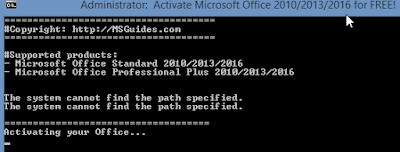

0 Response to "Aktivasi Office 2016 tanpa Product Key"
Posting Komentar